Share dashboards¶
When you need to share a dashboard with your team members, you can either send them a direct link to the dashboard, or render and send the dashboard as a .PNG image.
Share as direct link¶
To share a dashboard with as a direct link:
- Go to the dashboard that you want to share.
- Click at the top of the dashboard to display the panel menu.
-
Click the Share button located in the top-right corner of the page and then choose one of the following options:
-
copy and send the full URL for the dashboard, OR
- toggle the Shorten URL option to generate a simple link with a unique identifier.
Tip
If your current domain is different than the one specified in the Grafana .INI configuration file, PMM will ask you to correct this mismatch before you can generate a short URL:
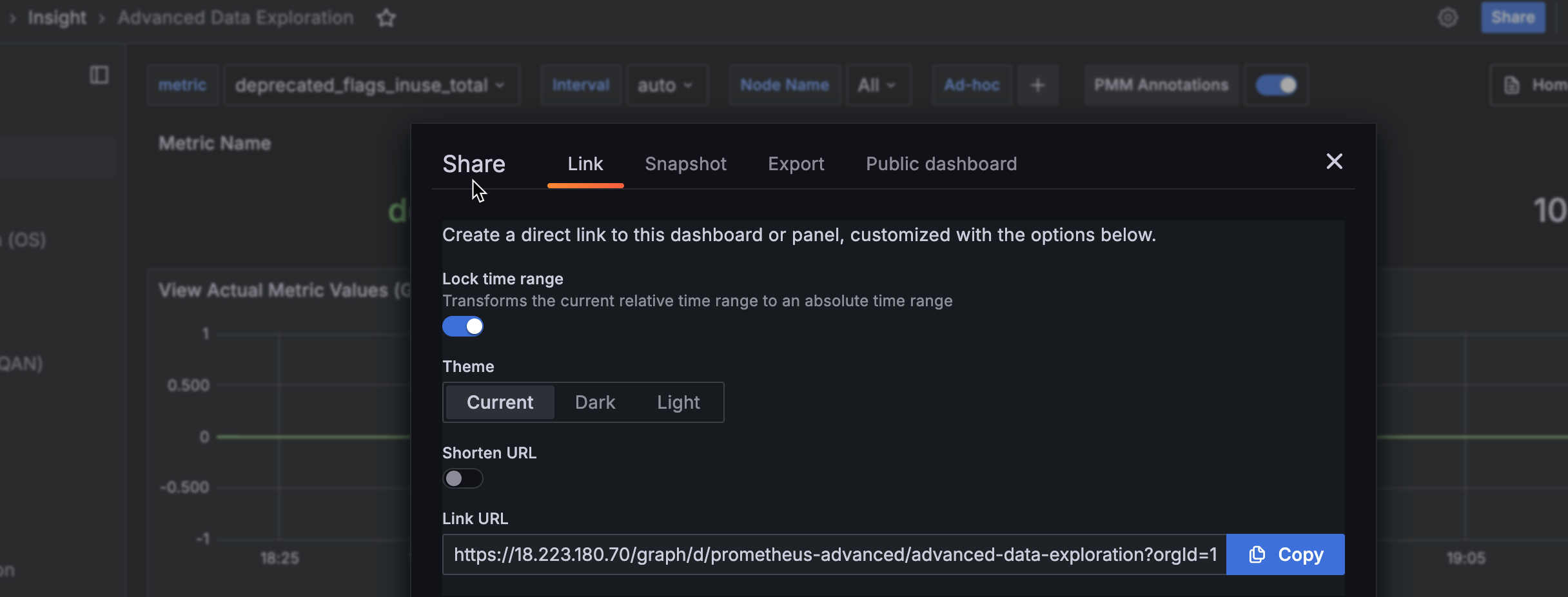
Share as a PNG file¶
Rendering images requires the Image Renderer plug-in. If your PMM Admin has not installed this for your PMM instance, you will see the following error message under Share > Link.
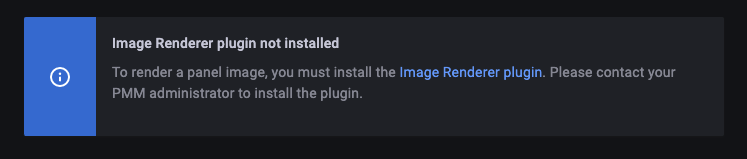
To install the dependencies:
-
Connect to your PMM Server Docker container.
docker exec -it pmm-server bash -
Install Grafana plug-ins.
grafana-cli plugins install grafana-image-renderer -
Restart Grafana.
supervisorctl restart grafana -
Install libraries.
yum install -y libXcomposite libXdamage libXtst cups libXScrnSaver pango \ atk adwaita-cursor-theme adwaita-icon-theme at at-spi2-atk at-spi2-core \ cairo-gobject colord-libs dconf desktop-file-utils ed emacs-filesystem \ gdk-pixbuf2 glib-networking gnutls gsettings-desktop-schemas \ gtk-update-icon-cache gtk3 hicolor-icon-theme jasper-libs json-glib \ libappindicator-gtk3 libdbusmenu libdbusmenu-gtk3 libepoxy \ liberation-fonts liberation-narrow-fonts liberation-sans-fonts \ liberation-serif-fonts libgusb libindicator-gtk3 libmodman libproxy \ libsoup libwayland-cursor libwayland-egl libxkbcommon m4 mailx nettle \ patch psmisc redhat-lsb-core redhat-lsb-submod-security rest spax time \ trousers xdg-utils xkeyboard-config alsa-lib
To render the image:
- Go to the dashboard that you want to share.
- Click the Share button located in the top-right corner of the page and then choose one of the following options:
- Click Direct link rendered image. This opens a new browser tab.
- Wait for the image to be rendered, then use your browser’s Image Save function to download the image.
Get expert help¶
If you need assistance, you can find comprehensive and free database knowledge on our community forum or blog posts. For professional support and services, contact our Percona Database Experts.