Add users¶
You can add a user in PMM from Administration > Users and access > Users tab.
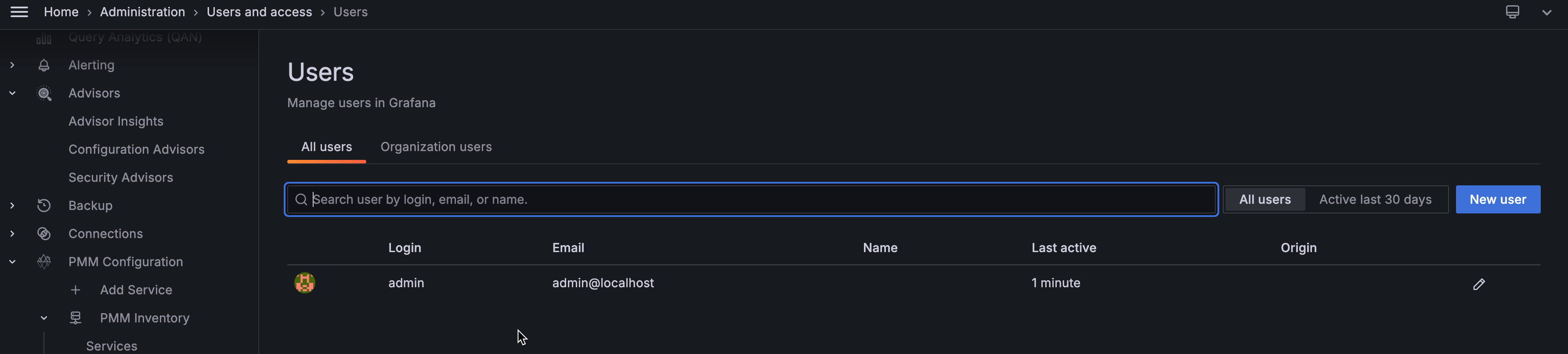
To add a new user in PMM:
- On the Users tab, click New user.
-
On the Add new user dialog box, enter the following:
- Name
- email address or username (if this is an existing grafana user)
- Username
- Password
-
Click Create user.
Get expert help¶
If you need assistance, you can find comprehensive and free database knowledge on our community forum or blog posts. For professional support and services, contact our Percona Database Experts.