Restore PMM Server from a backup¶
To restore your PMM Server from a backup:
-
Create a new volume by using the latest snapshot of the PMM data volume.
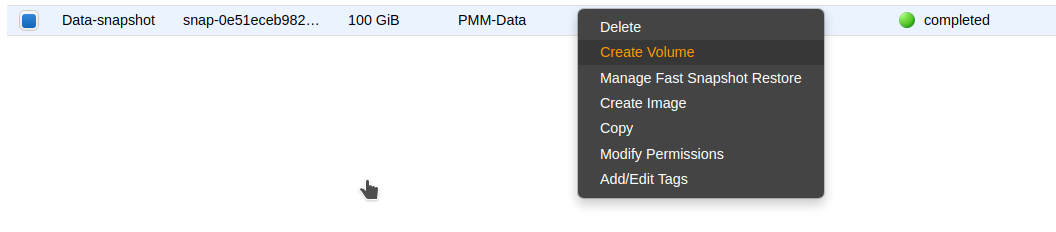
-
Stop the PMM Server instance.
-
Detach the current PMM data volume.
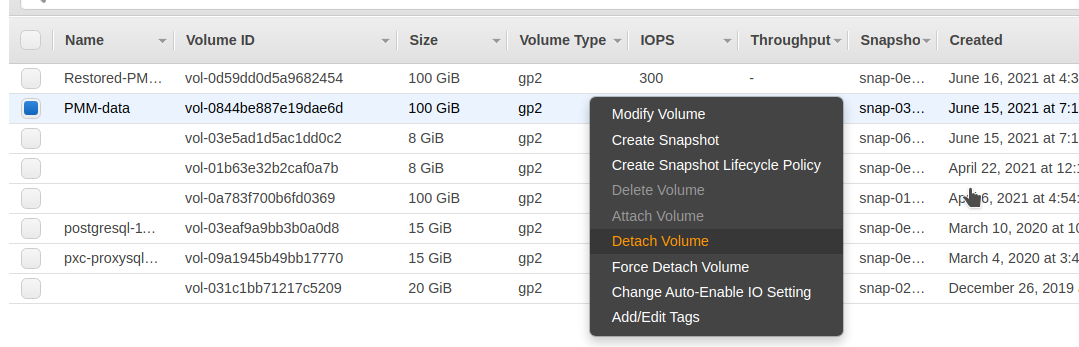
-
Attach the new volume.
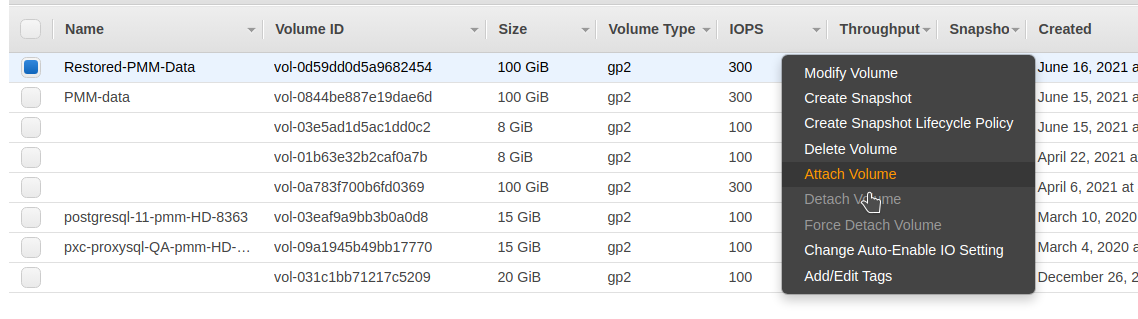
-
Start the PMM Server instance.
Get expert help¶
If you need assistance, you can find comprehensive and free database knowledge on our community forum or blog posts. For professional support and services, contact our Percona Database Experts.