UI components¶
How to log in, how the user interface is laid out, and what the controls do.
PMM’s user interface is a browser application based on Grafana.
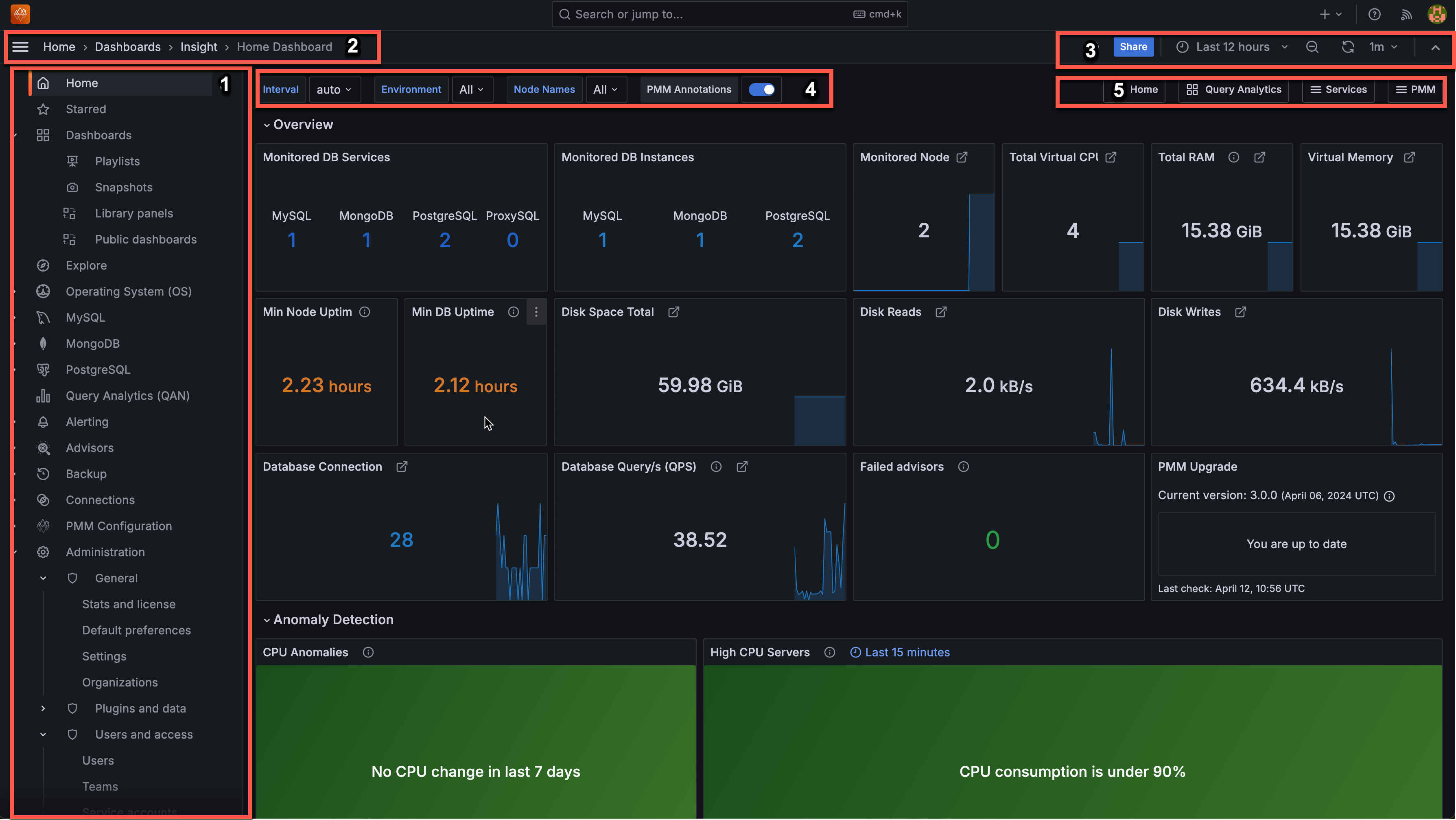
Main menu¶
The main menu is part of the Grafana framework and is visible on every page.
| Item (Top) | Name | Description |
|---|---|---|
| Starred | Mark your favorite dashboards. | |
| Dashboards | Create dashboards or [folders][Folders], manage dashboards, import dashboards, create playlists, manage snapshots. | |
| Explore | Run queries with PromQL. | |
| Operating System (OS) | Operating System dashboard | |
   |
Service Type dashboards | Navigate to the dasboards available for the services added for monitoring (MySQL, MongoDB, PostgreSQL, HAproxy or ProxySQL). |
| Query Analytics (QAN) | Navigate to the Query Analytics dashboard where you can analyze database queries over time, optimize database performance, and identify the source of problems. | |
| Alerting | Alerting, Create new alerts and manage your alert rules and alert templates. | |
| Advisors | Run health assessment checks against your connected databases and check any failed checks. | |
| Backup | [Backup management and storage location configuration][BACKUP]. The Backup icon appears when Backup Management is activated in PMM Configuration > Settings > Advanced Settings. | |
| Connections | Access Grafana’s built-in data sources within PMM to seamlessly integrate and visualize data from various systems like Prometheus, MySQL, PostgreSQL, InfluxDB, and Elasticsearch. | |
| PMM Configuration | ||
| Administration | Hosts all Grafana-related configuration and inventory options. | |
| Entitlements | This tab is displayed after connecting PMM to Percona Portal, and shows all your Percona Platform account information. | |
| List of tickets opened by Customer Support | Shows the list of tickets opened across your organization. This tab is only available after you connect PMM to Percona Platform. | |
| Environment Overview | This tab is displayed after connecting PMM to Percona Portal. Shows the name and email of the Customer Success Manager assigned to your organization, who can help with any PMM queries. This tab will soon be populated with more useful information about your PMM environment. |
Get expert help¶
If you need assistance, you can find comprehensive and free database knowledge on our community forum or blog posts. For professional support and services, contact our Percona Database Experts.