Upgrade PMM v3 Server from the UI¶
PMM Server and Client components are installed and updated separately.
PMM v3 Server can run natively, as a Docker image, a virtual appliance, or an AWS cloud instance. While each environment has its own specific installation and update steps, the UI-based upgrade method is universal and recommended for most users.
Upgrade process¶
The preferred and simplest way to update PMM v3 Server is via the Updates page:
-
Go to PMM Configuration > Updates in your PMM web interface. Here you can check the current PMM Server version, the timestamp of the last update check and whether your instance is up-to-date.
-
If an update is available, click the Update now button to install the latest version.
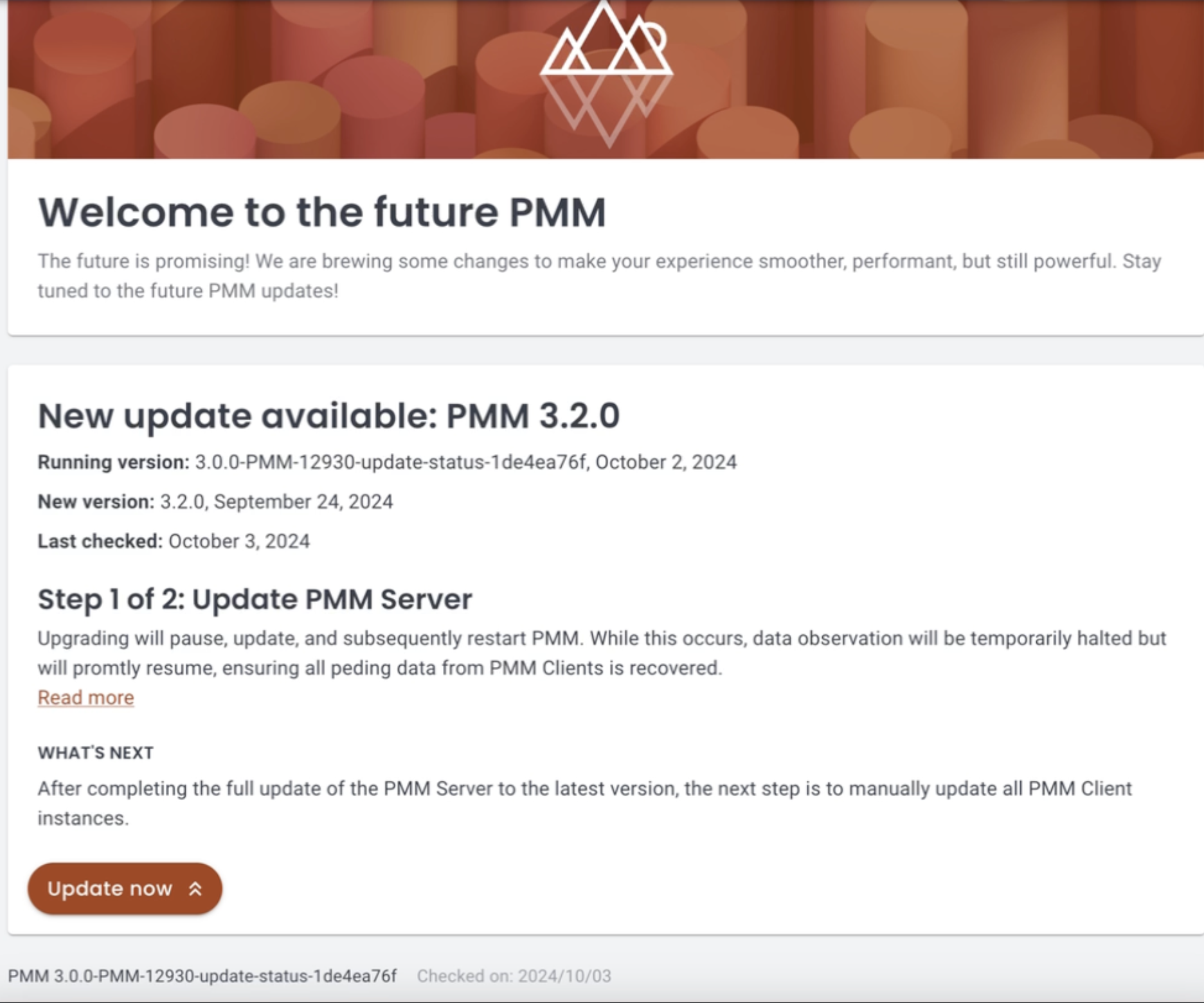
Quick upgrade check¶
For a quick overview of your PMM v3 Server’s update status, you can also check to the Upgrade panel on the Home page.
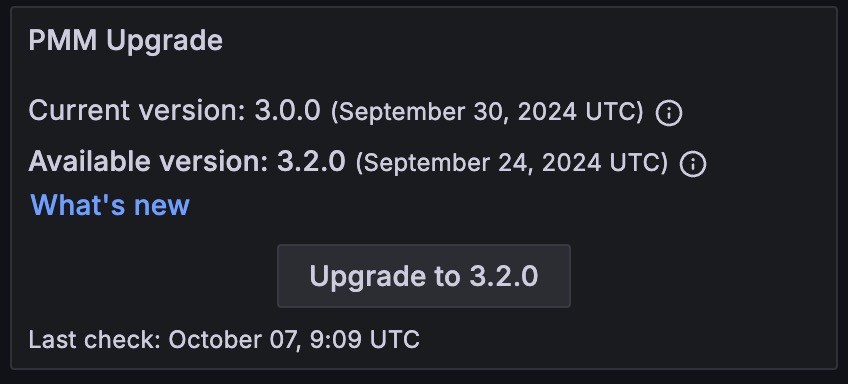
Get expert help¶
If you need assistance, you can find comprehensive and free database knowledge on our community forum or blog posts. For professional support and services, contact our Percona Database Experts.